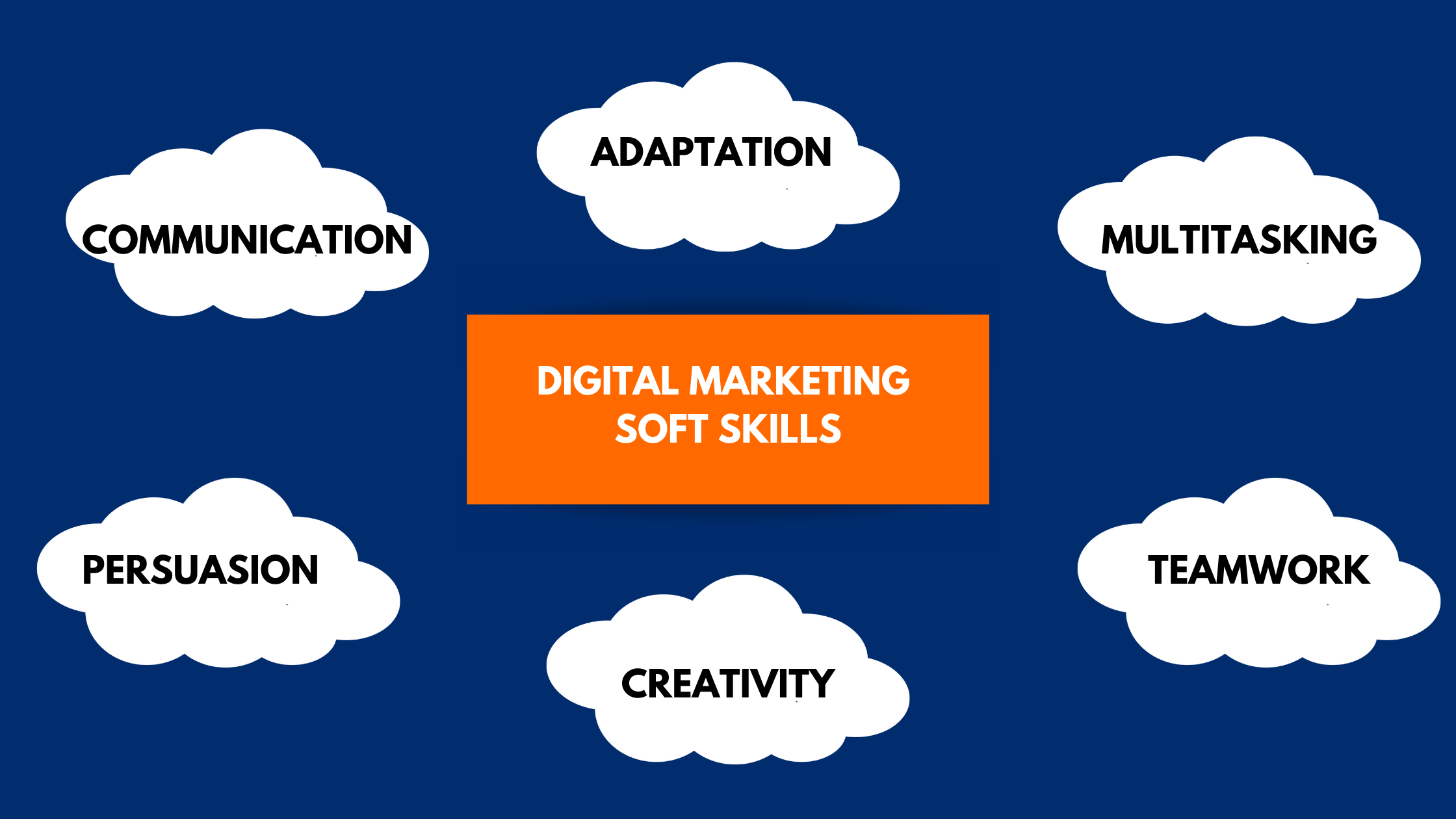6 ESSENTIAL SOFT SKILLS FOR DIGITAL MARKETERS
At the beginning of every task, you should focus on not just completing it but doing it right. The right skills and experience will get you there.
Digital marketing was brought about with the innovation of the internet. LinkedIn says the Digital Marketing Specialist role is a top 10 in-demand role with a whopping 860,000 job openings. So what skills are required to start a career in digital marketing? I would love to split those skills into two; soft skills and technical skills. In this article, we will deal with soft skills.
Let’s go through the soft skills needed.
SOFT SKILLS
They are also known as basic skills. Soft skills are those that make you who you are. They cut across everywhere and are not industry-based but contribute a great deal to your productivity. How you work and relate with others is influenced by your soft skills. So, which of those skills do you NEED in this field?
1. Communication
Marketing is communicating about a product or service to an audience that might be your potential customers. Proper communication is getting the message through in a manner that is easy for your audience to consume and understand. No one wants to keep reading/listening to the same message over and over. While communicating, ensure you check on some of these points;
- Do you understand what your audience needs?
Before communicating, you have to first understand what your audience is looking for. Don’t go advertising a shoe to someone looking for a tire.
- Answer THEIR questions.
Give your customers the answer they want to hear and that’s how you grab their attention. If you’re trying to sell a service/product, your client needs to understand why they need it and how they will benefit.
E.g. Stephen wants to have his social media page managed for him, he wants to understand what you will do for him and how it will impact him. If you start talking about social media statistics, how it has evolved, and it’s worth, you will be overloading information on your client. Go straight to the point and tell them what your strategies are and how you plan to manage and grow his page.
- Do not leave room for guessing.
While addressing an issue, ensure you do it exhaustively. There’s a thin border-line between giving enough and giving too much. Give enough that the client is satisfied. Sometimes too much leaves one confused and they can’t make a choice.
- Grab their attention and make it brief.
Once you initiate a conversation, aim at grabbing their attention. You won’t have it for long, so once you got their attention, go directly into communicating the important part.
2. Persuasion.
As a marketer, you need to convince people to purchase a product/service. Once you’ve grabbed a prospective client’s attention, the main task is to make the client know why they need what you offer. Make it seem like they are missing something. The difference between a ‘need’ and a ‘want’ is that you cannot do without the need.
3. Multitasking
Digital marketing is a wide field that encompasses a dozen tasks. If you’re starting off or working with a small team, chances are, you wear several hats. At one point, you could have several projects from different clients, or you could also be playing different roles e.g. content writing, graphics design, analytics etc. Have a schedule of what needs to be done, their relevance and a timeline, this will help you juggle through the tasks with none being left behind.
4. Creativity
Content creation is the backbone of marketing. What message are you trying to convey and how are you going to dispense that message? That is where creativity comes in. Your audience has probably seen bucket loads of videos, pictures and text prior to yours.
To grab their attention, you need to do something different…or better yet, what has been done you need to do it better. Don’t be afraid of trying new things. Try different methods and models and see which one works. They probably won’t work the first time but don’t stop there.

5. Adaptation
As stated above, digital marketing was first heard with the emergence of the internet. Since the internet emerged, it has been 30 years but the rate of change is rapid.
Digital marketing means marketing on the internet, and to be a good marketer on an ever-changing platform, then you need to adapt to the rate of change. Advance your strategies and models. What works today won’t stay the same, always familiarize yourself with the latest developments.
6. Teamwork
A normal day for a digital marketer involves interacting with designers, videographers, writers, your client, and several individuals. Good interpersonal skills help you communicate and relate with all these individuals to accomplish the shared goal.
This list is not exhaustive. There are many other soft skills that you might require but this is a good starting point.